FAQ's
If you don't see your question, email us at: contact@jetzyapp.com.
Profile
What do I do if I forget my password and can't log in?
Click on “Forgot Password?” on the login page and enter your email address. If your account
exists on the email you gave us, you will receive an email to reset the password.
How do I update my profile?
Click on your profile photo on the top left corner of the home page. Click on your photo and
swipe up from the arrow at the bottom and go to “Friends”. You should now see new friend
requests and a list of your added friends.
Where can I find my added friends on Jetzy?
Click on your profile photo on the top left corner of the home page. Click on your photo and
swipe up the arrow at the bottom and go to “About”. Once there, click on the edit button in the
top right of your bio, now you can edit any aspect of your bio including your profile picture.
How do I change my interests?
Click on your profile photo on the top left corner of the home page. Click on your photo and
swipe up from the arrow at the bottom and go to “About”. You should see your interests laid out,
and an edit button next to it. Click on it, to add or reduce your selected interests.
How can I invite my friends to the app?
Click on your profile photo on the top left corner of the home page, a drawer opens where you
can click on the first option "Invite Friends". Copy your invitation code and share the app directly
with your friends via email, facebook or other social media to earn JetPoints.
How do I block someone?
To block a Jetzy member from viewing your profile, interacting with you or your posts.
Go to your friends page. If you do not know how to do this refer to “Where can I find my added
friends on Jetzy?”. Just click on the block button under the user’s name of the account you want
to block.
Note: Once you've blocked a member, the blocked member won't receive any notification of this
action. If you want to unblock the user, there will be an unblock button once you have blocked
the user.
Moments/Photos
I want to delete posts from my feed.
To delete a moment, go to your profile and click on my Feed. If you do not know how to go to
your profile, please refer to “How do I access my profile” Find the post and click on the three
dots on the right hand side of the post, an option to delete the post should pop up.
What can I do if someone posts offensive content?
If you see an offensive post that you would like to report, click on the three dots on the top right
of the post and report it. You can also email us at contact@jetzyapp.com about any offensive
comments.
If you have additional questions or concerns please email us at: contact@jetzyapp.com.
We hope you have a great time Jetzying!